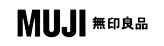FAQ
MUJI Passport Overview
Why should I download MUJI passport?
Download MUJI passport to earn MUJI Mile. When accrued MUJI Mile attains specific stage, MUJI Shopping Points will be rewarded for using as cash in next purchase.
Receive MUJI news and coupons, search for product information and stock availability on MUJI Passport to enjoy a more convenient and pleasant shopping.
(Free Download)
What operating system does MUJI passport support?
iOS9 or above, Android 4.1 or above (Operation of Apps may vary according to different devices).
Do I need to pay for using MUJI passport?
MUJI passport is available for free on iOS and Android devices.
Subject to the data service plan with your mobile network service provider, charges may be incurred when accessing MUJI passport. For any queries on charges for Internet access, please contact your mobile network service provider.
What should I do when my mobile device has been damaged or lost?
In case of mobile device has been damaged or lost, you may contact MUJI passport customer service at email to [email protected] to arrange suspension of MUJI passport services.
In case of change of device, please reinstall MUJI passport. Please tap “Account Recovery” and enter your ID and PIN. If you have authorized Facebook or Instagram account, please tap the respective buttons and enter correspondence account information to recover the below records:
- MUJI Mile
- MUJI Shopping Point
- Coupons
- Name
- Date of Birth
- Gender
- Check-in stamp record
- "My Favourites" list
- Purchase Record
- Phone number
1. Tap “Account Recovery”
2. Tap recovery method and enter account information
ID and PIN are the only information to identify MUJI passport account. Please keep your ID and PIN safely. Due to personal data protection and privacy policy, user will be unable to process account enquiry in case of loss of ID and PIN.
If you have authorized Facebook or Instagram account for MUJI passport, you can recover MUJI Mile and MUJI Shopping Point records by tapping respective button without entering ID and PIN.
Please authorize Facebook or Instagram account to facilitate MUJI passport ID and PIN recovery.
What kind of network connection is required to access MUJI passport?
MUJI passport can be accessed via LTE, 3G, 4G or Wi-Fi network.
Some services may not operate normally if there is no network connection.
Can I use MUJI passport overseas?
MUJI passport (India version) can be used at India MUJI stores.
However, check-in can be applied at MUJI stores worldwide to earn MUJI Mile.
Can I use MUJI passport on tablets?
MUJI passport mobile app is developed for mobile devices. Normal operation on tablets cannot be guaranteed.
MUJI passport Operation
How to confirm ID and PIN?
You may check your ID and PIN on "ID / PIN Confirmation" page. You can find the page by tapping the main menu which is located at the top left corner of MUJI passport:
1. Tap the thumbnail at top left corner of MUJI passport to access main menu
2. Tap “ID / PIN Confirmation”
Ways to safeguard your ID and PIN
Tap “Copy to Email” on "ID / PIN Confirmation" page and email your ID and PIN to your personal email. In case of reinstallation of MUJI passport due to mobile loss or change of device, enter ID and PIN indicated in the email for account recovery.
Note
ID and PIN are the only information to identify MUJI passport account, please keep your ID and PIN safely. We are unable to recover user's ID and PIN. User will be unable to use the accrued MUJI Mile, MUJI Shopping Point and coupons in case of loss of ID and PIN.
How to recover ID in case of changing mobile device or reinstallation of MUJI passport?
Please reinstall MUJI passport after changing mobile device. Enter ID and PIN on “Account Recovery” page. If you have authorized Facebook or Instagram account, please tap the respective buttons and enter corresponding account information to recover the below records:
- MUJI Mile
- MUJI Shopping Point
- Coupons
- Name
- Date of Birth
- Gender
- Check-in stamp record
- "My Favourites" list
- Purchase Record
- Phone number
1. Tap “Account Recovery”
2. Tap recovery method and enter account information
ID and PIN are the only information to identify MUJI passport account. Please keep your ID and PIN safely. Due to personal data protection and privacy policy, user will be unable to process account enquiry in case of loss of ID and PIN.
If you have authorized Facebook or Instagram account for MUJI passport, you can recover MUJI Mile and MUJI Shopping Point records by tapping respective button without entering ID and PIN.
Please authorize Facebook or Instagram account to facilitate MUJI passport ID and PIN recovery.
What shoud I do in case of reinstallation of MUJI passport due to change of mobile device?
Please reinstall MUJI passport after changing mobile device. Enter ID and PIN on “Account Recovery” page. If you have authorized Facebook or Instagram account, please tap the respective buttons and enter corresponding account information to recover the below records:
- MUJI Mile
- MUJI Shopping Point
- Coupons
- Name
- Date of Birth
- Gender
- Check-in stamp record
- "My Favourites" list
- Purchase Record
- Phone number
1. Tap “Account Recovery”
2. Tap recovery method and enter account information
ID and PIN are the only information to identify MUJI passport account. Please keep your ID and PIN safely. Due to personal data protection and privacy policy, user will be unable to process account enquiry in case of loss of ID and PIN.
If you have authorized Facebook or Instagram account for MUJI passport, you can recover MUJI Mile and MUJI Shopping Point records by tapping respective button without entering ID and PIN.
Please authorize Facebook or Instagram account to facilitate MUJI passport ID and PIN recovery.
How to authorize or deauthorize Facebook or Instagram account?
Please authorize Facebook or Instagram account to facilitate MUJI passport ID and PIN recovery.
One MUJI passport ID can authorize only one Facebook and/or one Instagram account respectively.
Ways to authorize Facebook or Instagram account:
1. Tap the thumbnail at top left corner of MUJI passport to access main menu
2. Tap “Link with Other Accounts”
3. Tap “Authorize Facebook Account” or “Authorize Other member information Account” and enter account information
In case of cancellation of account linkage, please provide MUJI passport ID and email to [email protected].
How to check MUJI passport ID?
Tap “passport” at the bottom of the screen and get 12 digits MUJI passport ID under the barcode.
How to check MUJI passport version?
You may view MUJI passport version on "Version" page which can be accessed through the main menu at top left corner of MUJI passport.
1. Tap the thumbnail at top left corner of MUJI passport to access main menu
2. Tap “Version”
3. MUJI passport version is shown
How to change MUJI passport profile photo and name?
You may change MUJI passport profile photo by tapping the profile photo shown in the main menu at top left corner of MUJI passport.
You may change user name on “User Profile” page which can be accessed through the main menu at top left corner of MUJI passport.
How to turn off notification and unsubscribe from promotion email?
You may turn off notification on “Notification / Display Settings” page which can be accessed through the main menu at top left corner of MUJI passport.
1. Tap the thumbnail at top left corner of MUJI passport to access main menu
2. Tap “Notification / Display Settings”
3. Turn off “Allow notification”
How to get birthday reward?
Register your birthdate in MUJI Passport to receive MUJI Shopping Points (valued at INR 500 ) in the month of your birthday. You also get a 20% bonus for Miles earned during the month of your birthday.
- You will receive your birthday Shopping Points on the 1st day of the month of your birthday.
- You will receive your birthday bonus Miles the month after your birthday.
- Once registered in the app, your birth date cannot be changed.
Date of Birth registration:
1. Tap the thumbnail at top left corner of MUJI passport to access main menu
2. Tap “User Profile”
3. Tap “Date of Birth”
4. Tap and confirm "Date of Birth"
How to update user profile?
You may update your profile on “User Profile” page which can be accessed through the main menu at top left corner of MUJI passport.
1. Tap the thumbnail at top left corner of MUJI passport to access main menu
2. Tap “User Profile”
Can I earn MUJI Mile by check-in at stores?
Use MUJI passport to check-in at MUJI stores in India to earn MUJI Mile. Only one check in is allowed at the same store per day. You earn 10 MUJI Mile for each check-in. Earned MUJI Mile will reflect the following day.
How to add my favourite products or stores to "My Favourites" list?
Tap the heart icon on “Product Details” or “Store Information” page to add your favourite products or stores to “My Favourites” list.
1. Add your favourite products to "My Favourites" list (tap the heart icon on “Product Details” page)
2. Add your favourite stores to "My Favourites" list (tap the heart icon on “Store Information” page)
Tap “My Favourites” at the bottom of the screen to view your favourite products or stores.
To delete products or stores from “My Favourites” list, please long-tap (Android) or slide to right (iOS).
How to check MUJI passport version?
You may view MUJI passport version on "Version" page which can be accessed through the main menu at top left corner of MUJI passport.
1. Tap the thumbnail at top left corner of MUJI passport to access main menu
2. Tap “Version”
3. MUJI passport version is shown
How to check MUJI passport ID?
Tap “passport” at the bottom of the screen and get 12 digits MUJI passport ID under the barcode.
How to check MUJI Mile and MUJI Shopping Point?
1. Tap “passport” at the bottom of the screen and check current MUJI Mile and MUJI Shopping Point
2. Tap the center of the ring and view records of MUJI Mile, MUJI Shopping Point and Valid Period, etc
What should I do when I cannot check in?
• iOS
Go to Settings > Privacy > Location > passport, enable location services after entering the page.
• Android
You may enable location service on “Notification / Display Settings” page which can be accessed through the main menu at top left corner of MUJI passport.
1. Tap the thumbnail at top left corner of MUJI passport to access main menu
2. Tap “Notification / Display Settings”
Please confirm if the GPS function is set as “allowed" at your mobile device. (Subject to the mobile device model, setting options may vary. For any queries on GPS function setting, please refer to your mobile device manual or visit the provider's website.)
Tap the icons such as “passport” or “My Favourites” at the bottom of the screen, and browse the map again.You may now check in at correct location.
If you are still unable to check in after the above procedure, please confirm if your mobile device is receiving signal properly.
Or else, you may reinstall MUJI passport. Please mark down your ID and PIN before uninstalling MUJI passport on your device. (If you are unable to check in due to mobile device operating system or hardware specifications, please contact your mobile device provider.)
What should I pay attention to when clearing data of Android system?
Please be reminded that clearing data may lead to clearance of information such as ID, PIN, MUJI Mile, MUJI Shopping Point and coupons. To facilitate MUJI passport ID and PIN recovery, please save your ID and PIN, or authorize Facebook or Instagram account.
How to recover ID in case of changing mobile device or reinstallation of MUJI passport?
Please reinstall MUJI passport after changing mobile device. Enter ID and PIN on “Account Recovery” page. If you have authorized Facebook or Instagram account, please tap the respective buttons and enter corresponding account information to recover the below records:
- MUJI Mile
- MUJI Shopping Point
- Coupons
- Name
- Date of Birth
- Gender
- Check-in stamp record
- "My Favourites" list
- Purchase Record
- Phone number
1. Tap “Account Recovery”
2. Tap recovery method and enter account information
ID and PIN are the only information to identify MUJI passport account. Please keep your ID and PIN safely. Due to personal data protection and privacy policy, user will be unable to process account enquiry in case of loss of ID and PIN.
If you have authorized Facebook or Instagram account for MUJI passport, you can recover MUJI Mile and MUJI Shopping Point records by tapping respective button without entering ID and PIN.
Please authorize Facebook or Instagram account to facilitate MUJI passport ID and PIN recovery.
How to check MUJI passport ID?
Tap “passport” at the bottom of the screen and get 12 digits MUJI passport ID under the barcode.
What should I do when I fail to download while the device indicates that download has been started?
Please reboot your device.
Connect to LTE, 3G, 4G or Wi-Fi network, clear cache of “Google Play Store” and “Download Manager”.
1. Go to Settings > Apps
2. Tap “All” to show all apps on the device
3. Tap “Google Play Services” and “Apps”, then tap “Clear Data” and “Clear Cache”
4. Tap “Download Manager”, then tap “Clear Data” and “Clear Cache”
Can I delete my MUJI passport account?
You can delete your account from the main menu at top left corner of MUJI passport.
1. Tap the thumbnail at top left corner of MUJI passport to access main menu
2. Tap “Delete Account”
For Users Who Have Already Uninstalled the App
If you know your MUJI passport ID and can be verified as the account holder, our company can delete your MUJI passport account.
Please send your account deletion request to the email below. We will contact you via email for verification.
Email Address: [email protected]
Required Information:
-Your Name
-Contact Email Address
MUJI Mile
What is MUJI Mile?
MUJI Mile can be gained by purchasing at India MUJI stores and using MUJI passport functions. When accrued MUJI Mile attains specific stages, MUJI Shopping Points will be rewarded and they can be used as cash during your next purchase.
How can I exchange MUJI Mile to MUJI Shopping Point?
Earn MUJI Miles to upgrade your membership stage and receive MUJI Shopping Points. Points can be applied to purchases the day after they are awarded. Reach Silver and Gold stages to earn Miles quicker.
| Membership Stage | Standard | Bronze | Silver | Gold |
|---|---|---|---|---|
| MUJI Mile | 9,999 or less | 10,000 ~ 49,999 | 50,000 ~ 99,999 | 100,000 or above |
| Additional Mile bonus | - | - | +20% | +50% |
| MUJI Mile | MUJI Shopping Point | |
|---|---|---|
| Normal | 9,999or less | - |
| Bronze | 10,000 ~ 49,999 | - |
| Silver | 50,000 ~ 99,999 | +20% |
| Gold | 100,000or above | +50% |
Receive 200 Shopping Points for every 10,000 Miles earned.
Your membership stage is upgraded automatically when you earn enough Miles.
MUJI Shopping Point will be issued 10 days after the required miles have been attained. In case of refund or other factors that cause membership stage to be downgraded within the issuance period, no MUJI Shopping Point will be issued.
MUJI Shopping Points awarded for reaching a new membership stage expire after 90 days.
MUJI Mile or MUJI Shopping Point cannot be shared with, presented as gift, loaned, pawned, or transferred to any other users, or combined with those held by any other users.
Member can earn a maximum 1,000 points at Gold Stage. After Gold Stage, a member can continue to earn MUJI Mile, and every 10,000 miles accrued thereafter will be rewarded by an extra 200 points. Membership stage will not be further upgraded after the Gold Stage.
All membership stages are reset to zero Miles on 31st March every year.
During in-store purchase, you can earn 1 MUJI Mile for every INR 1 transaction.
You can earn MUJI Mile only when you present your MUJI passport before making a payment. MUJI Mile is calculated based on the net amount of the transaction at a rate of 1 MUJI Mile = 1 INR.
Does MUJI Shopping Point have a validity period?
MUJI Shopping Points awarded for reaching a new membership stage expire after 90 days.
How to cancel MUJI Mile service?
By uninstalling MUJI passport, information such as ID, PIN, MUJI Mile, MUJI Shopping Point and coupons will be cleared. Please dispose all ID and PIN records to prevent information leakage. MUJI Mile service is cancelled accordingly.
Accruing MUJI Mile
How to accrue MUJI Mile?
Earn MUJI Mile by purchasing at MUJI stores in India and other interactions with MUJI passport.
MUJI Mile is calculated based on the net amount of transaction at rate of 1 MUJI Mile = 1 INR.
The net amount of transaction will be changed into MUJI Mile. This will be shown in the mile record of MUJI passport.
1. Present MUJI passport before making a payment at stores
MUJI Mile is calculated based on the net amount of transaction at rate of 1 INR =1 MUJI Mile.
· Please keep the receipt after payment. Earned MUJI Mile will be shown on the following day. Issue of MUJI Mile may be delayed due to system error.
2. Check-in at India MUJI Stores with MUJI passport
1 check-in=10 MUJI Mile
· Only one check-in is allowed at the same store daily. Daily upper limit is 5 times. Earned MUJI Mile will be shown on the following day.
3. Post a comment on “Product Details” page with MUJI passport
1 comment=10 MUJI Mile
· Only one comment is allowed on the same product daily. Daily upper limit is 5 times. Earned MUJI Mile will be shown on the following day.
4. Tap “Want it” or “Have it” on “Product Details” page with MUJI passport
1 product=10 MUJI Mile
· Daily upper limit for “Want it” and “Have it” is 5 times for each. Earned MUJI Mile will be shown on the following day.
MUJI Shopping Point accrued
When accrued MUJI Mile attains specific stage, MUJI Shopping Point will be issued on the following day.
1 MUJI Shopping Point = 1 INR. MUJI Shopping Point can be used as cash on your next purchase at India MUJI stores.
The minimum unit for MUJI Shopping Point is 1 point, which is 1 INR. Amount counted in paise will be collected with other payment methods.
Stores with MUJI passport services:
India MUJI stores.
· Please present the ID barcode of your MUJI passport before making a payment. (Mobile screenshot, printed paper and oral indication of ID number are not acceptable.)
· Only when you present MUJI passport before or during payment, MUJI Mile will be issued.
· Cashier may use your mobile device to check if the MUJI passport is under normal operation during payment.
· Please keep the receipt after payment. Earned MUJI Mile will be shown on the same day. Issue of MUJI Mile may be delayed due to system error. Please email your ID to [email protected] for confirmation if your mile is not yet issued the following day.
How to check MUJI Mile and MUJI Shopping Point?
1.Tap “passport” at the bottom of the screen and check current MUJI Mile and MUJI Shopping Point
2.Tap the center of the ring and view records of MUJI Mile, MUJI Shopping Point and Valid Period, etc
Will MUJI Mile be issued immediately after payment?
In-store purchase
Please keep the receipt after payment. Earned MUJI Mile will be shown on the same day. Issue of MUJI Mile may be delayed due to system error. Please email your ID to [email protected] for confirmation if your mile is not yet issued the following day.
Others
MUJI Mile gained by using functions of MUJI passport such as check-in, posting comments and tapping “Want it” or “Have it” on “Product Details” page will be shown on the following day.
Will MUJI Mile be issued immediately after payment?
In-store purchase
Please keep the receipt after payment. Earned MUJI Mile will be shown on the same day. Issue of MUJI Mile may be delayed due to system error. Please email your ID to [email protected] for confirmation if your mile is not yet issued the following day.
Others
MUJI Mile gained by using functions of MUJI passport such as check-in, posting comments and tapping “Want it” or “Have it” on “Product Details” page will be shown on the following day.
MUJI Shopping Point
How to accrue and use MUJI Shopping Point?
When accrued MUJI Mile attains specific stage, MUJI Shopping Point will be issued accordingly after 10 days.
1 MUJI Shopping Point= 1 INR. MUJI Shopping Point can be used as cash on your next purchase at MUJI India stores.
The minimum unit for MUJI Shopping Point is 1 point, which equals to 1 INR. Amount counted in paise will be collected with other payment methods.
Ways to accrue MUJI Shopping Point
MUJI Shopping Point can be gained by accruing MUJI Mile. Accrued MUJI Mile can be checked at “MUJI Mile Record” which can be accessed through the main menu at top left corner of MUJI passport.
How to accrue MUJI Mile?
Earn MUJI Mile by purchasing at MUJI stores in India and other interactions with MUJI passport.
MUJI Mile is calculated based on the net amount of transaction at rate of 1 MUJI Mile = 1 INR.
The net amount of transaction will be changed into MUJI Mile. This will be shown in the mile record of MUJI passport.
1. Present MUJI passport before making a payment at stores
MUJI Mile is calculated based on the net amount of transaction at rate of 1 INR =1 MUJI Mile.
· Please keep the receipt after payment. Earned MUJI Mile will be shown on the following day. Issue of MUJI Mile may be delayed due to system error.
2. Check-in at India MUJI Stores with MUJI passport
1 check-in=10 MUJI Mile
· Only one check-in is allowed at the same store daily. Daily upper limit is 5 times. Earned MUJI Mile will be shown on the following day.
3. Post a comment on “Product Details” page with MUJI passport
1 comment=10 MUJI Mile
· Only one comment is allowed on the same product daily. Daily upper limit is 5 times. Earned MUJI Mile will be shown on the following day.
4. Tap “Want it” or “Have it” on “Product Details” page with MUJI passport
1 product=10 MUJI Mile
· Daily upper limit for “Want it” and “Have it” is 5 times for each. Earned MUJI Mile will be shown on the following day.
MUJI Shopping Point accrued
When accrued MUJI Mile attains specific stage, MUJI Shopping Point will be issued on the following day.
1 MUJI Shopping Point = 1 INR. MUJI Shopping Point can be used as cash on your next purchase at India MUJI stores.
The minimum unit for MUJI Shopping Point is 1 point, which is 1 INR. Amount counted in paise will be collected with other payment methods.
Stores with MUJI passport services:
India MUJI stores.
· Please present the ID barcode of your MUJI passport before making a payment. (Mobile screenshot, printed paper and oral indication of ID number are not acceptable.)
· Only when you present MUJI passport before or during payment, MUJI Mile will be issued.
· Cashier may use your mobile device to check if the MUJI passport is under normal operation during payment.
· Please keep the receipt after payment. Earned MUJI Mile will be shown on the same day. Issue of MUJI Mile may be delayed due to system error. Please email your ID to [email protected] for confirmation if your mile is not yet issued the following day.
How to check MUJI Mile and MUJI Shopping Point?
1.Tap “passport” at the bottom of the screen and check current MUJI Mile and MUJI Shopping Point
2.Tap the center of the ring and view records of MUJI Mile, MUJI Shopping Point and Valid Period, etc
Will MUJI Mile be issued immediately after payment?
In-store purchase
Please keep the receipt after payment. Earned MUJI Mile will be shown on the same day. Issue of MUJI Mile may be delayed due to system error. Please email your ID to [email protected] for confirmation if your mile is not yet issued the following day.
Others
MUJI Mile gained by using functions of MUJI passport such as check-in, posting comments and tapping “Want it” or “Have it” on “Product Details” page will be shown on the following day.
Ways to use MUJI Shopping Point
· Please present the ID barcode of your MUJI passport before making a payment. (Mobile screenshot, printed paper and oral indication of ID number are not acceptable.)
· Only when you present MUJI passport before or during payment, MUJI Mile will be issued.
· Cashier may use your mobile device to check if the MUJI passport is under normal operation during payment.
· Please keep the receipt after payment. Earned MUJI Mile will be shown on the same day. Issue of MUJI Mile may be delayed due to system error. Please email your ID to [email protected] for confirmation if your mile is not yet issued the following day.
Why should I download MUJI passport?
Download MUJI passport to earn MUJI Mile. When accrued MUJI Mile attains specific stage, MUJI Shopping Points will be rewarded for using as cash in next purchase.
Receive MUJI news and coupons, search for product information and stock availability on MUJI Passport to enjoy a more convenient and pleasant shopping.
(Free Download)
Does MUJI Shopping Point have a validity period?
MUJI Shopping Point is valid within 90 days from the issuance date.
You can check the validity period of MUJI Shopping Point with MUJI passport:
1. Tap “passport” at the bottom of the screen and check current MUJI Mile and MUJI Shopping Point.
2. Tap the center of the ring and view records of MUJI Mile, MUJI Shopping Point.
You can check your MUJI Shopping Point record in the past 12 months by tapping “MUJI Shopping Point Record and Valid Period”.
Can MUJI Shopping Point be used with cash, credit card?
Yes, MUJI Shopping Point can be used with cash, credit card.
When you do not have enough MUJI Shopping Point to pay for the total amount, you can use MUJI Shopping Point as cash to pay partially, and pay the remaining amount with other payment methods.
Customer Service for Apps
How can I enquire about MUJI passport service?
For enquiry, please contact us by email. You may be requested to provide certain information, eg. MUJI passport ID and its version, for verification during enquiry.
Email: [email protected]
How to check MUJI passport ID?
Tap “passport” at the bottom of the screen and get 12 digits MUJI passport ID under the barcode.
How to check MUJI passport version?
You may view MUJI passport version on "Version" page which can be accessed through the main menu at top left corner of MUJI passport.
1. Tap the thumbnail at top left corner of MUJI passport to access main menu
2. Tap “Version”
3. MUJI passport version is shown